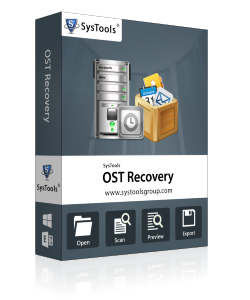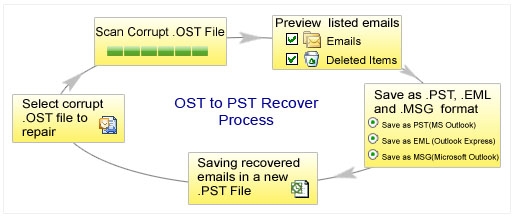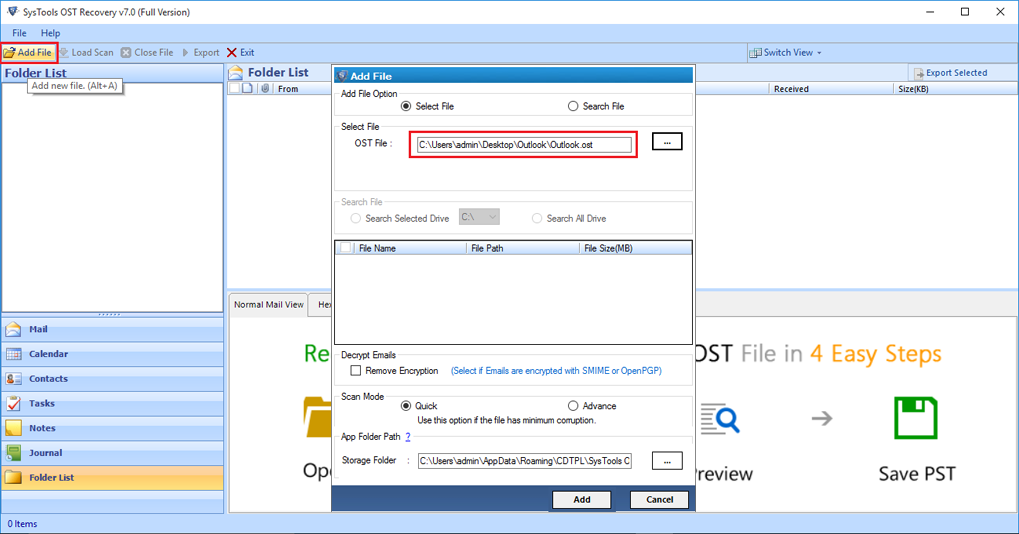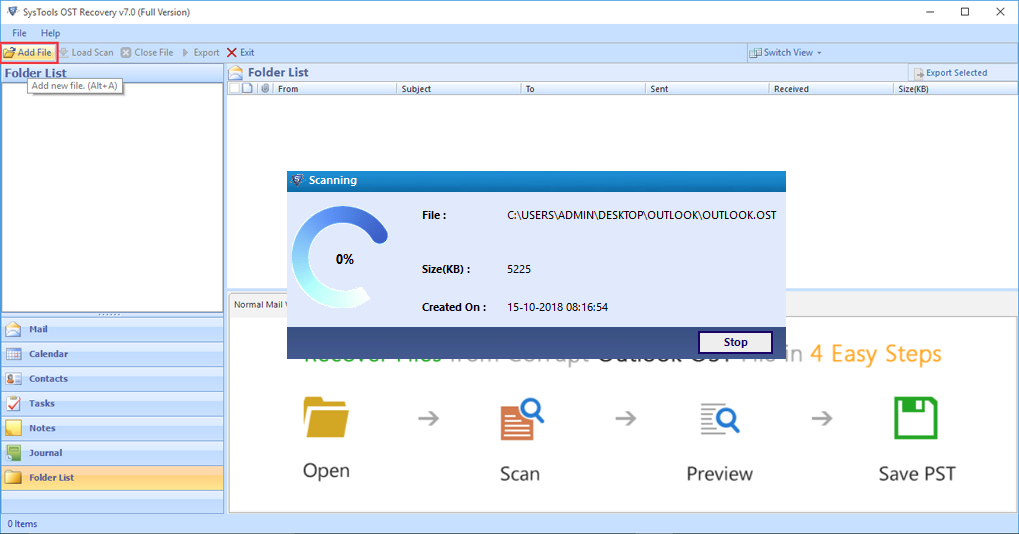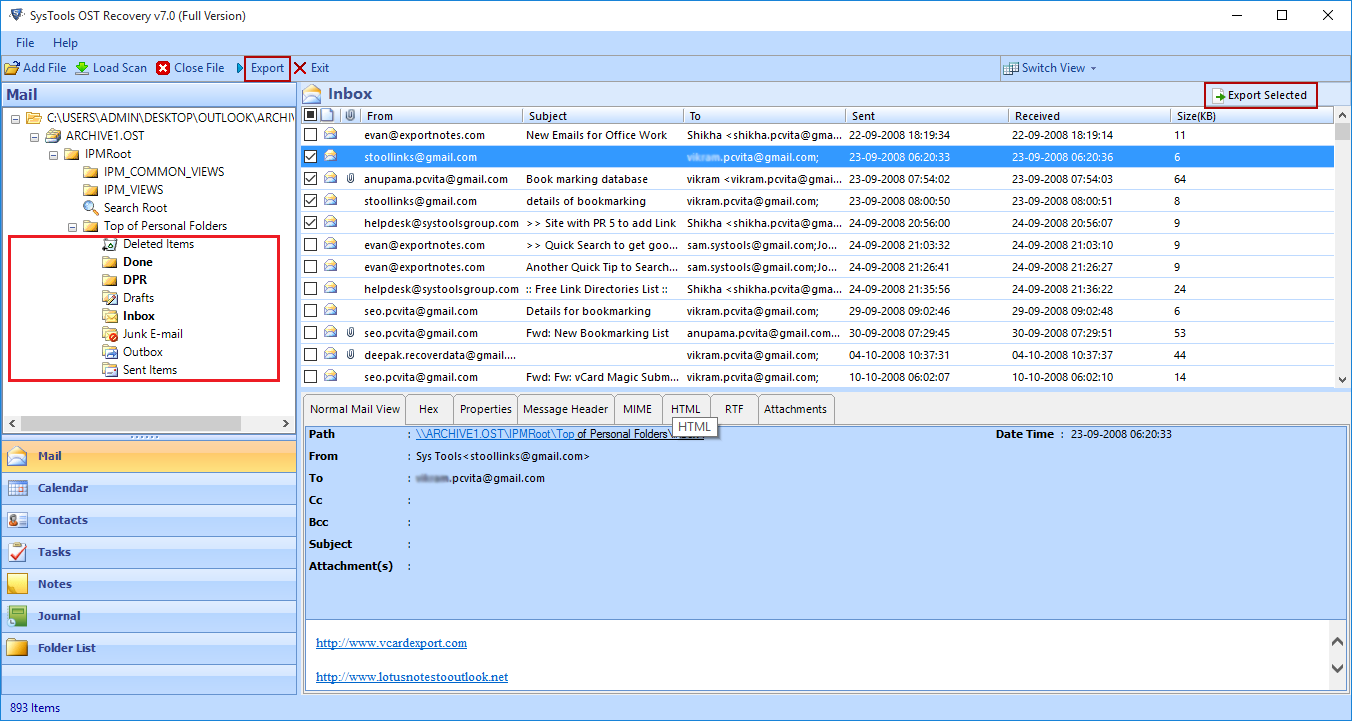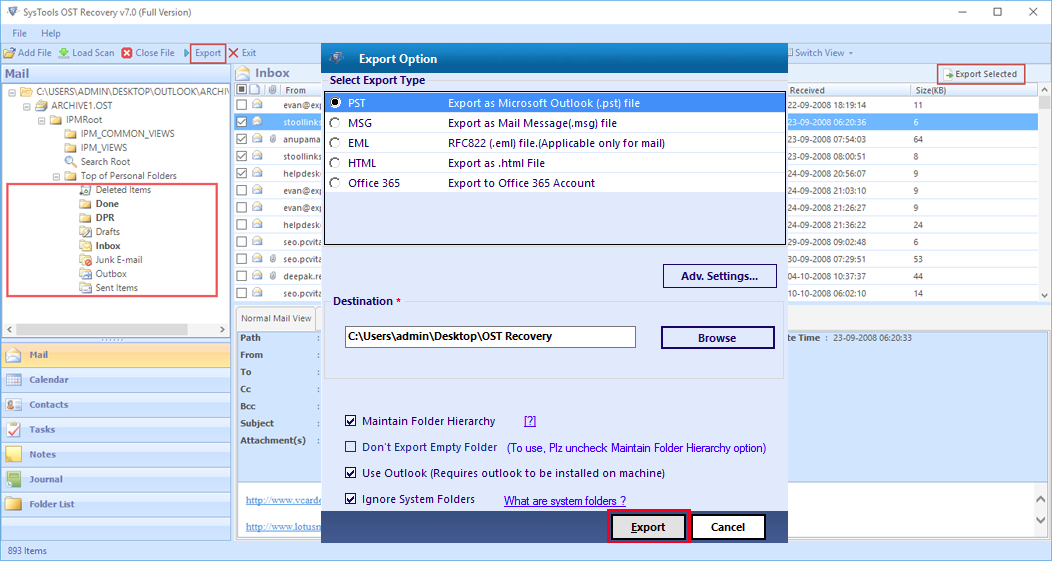OST to PST Converter: Are you working in a multiple network users environment established by Outlook & Exchange where email data of all the users rests on OST files? Sometimes, it happens that your Exchange Server gets corrupted & owing to corruption, many of you tend to feel problematic while accessing significant data of OST files. For Exchange OST recovery, you can use the software design developed by our specialist team, which is the Outlook OST Recovery application. This Exchange OST to PST software will help you to OST data recovery and also with OST to PST conversion you can do OST file repair process easily even when OST files are in a corrupt state.
How to Convert OST File to PST File? This OST file recovery program will help you in performing OST to PST recovery process. Using this software tool you can easily and competently perform OST to Microsoft Outlook PST conversion program. This efficient commercial software will help you to solve issue like how to open OST file. This software tool is sure shot solution to convert OST easily to PST easily and quickly. This output driven Exchange OST Recovery Tool aims at giving satisfactory results to its users.
VIEW THE SIMPLE STEPS TO RECOVER OST TO PST
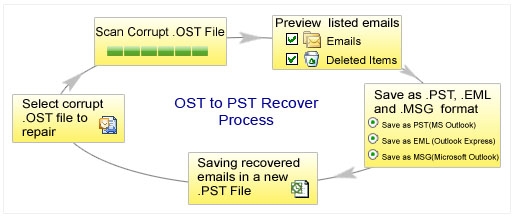
Completely Recover Exchange OST Data into PST Files : Using our Exchange OST Recovery software, you can recover OST & Convert OST into Outlook PST files completely and can recover all the following mailbox items into Convert Exchange OST file to Outlook PST file.
Free Demo Version of OST File Recovery Tool; Analyze the Tool : We provide a free Demo version for evaluation of Convert OST to PST software efficiency before making an investment in OST conversion software, so that user can check and analyze the working procedure of OST to Outlook software. Version for trial will help in viewing the possibly recoverable items of OST files that you wish to convert to other formats, but OST items saving feature is restricted in this product evaluating model of the Exchange OST Recovery Tool